Before you start reading this guide, you should know that this procedure will delete all your personal information: channel list, apps, settings, etc. But if you have Sharp tv troubleshooting — the factory reset is the first thing you need to do before the call Sharp supports or visit the service center.
There are a few ways how to reset Sharp tv — using the menu and using buttons.
The first way to factory reset Sharp TV is by using Menu:
- Turn ON your TV
- Press Menu
- Go to Setup
- Find and select Reset
- This step may ask pin code or parent control password if any was used before.
- The default Sharp TV unlock code — is 1234 — reset the secret code Sharp tv
How to reset the pin code if you forgot it on your Sharp TV?
If you forgot your parent control password or pin code you need to do the next actions:
Try to enter the default Sharp TV password — 1234 if not help do these steps:
- Press Menu
- Find and select Setup
- Go and enter in Child Lock
- Select Change Pin
- Enter 3001
- After entering this code, the pin code must be reset to the factory default of 1234.
Or another method to reset the password
- HOME> Menu> Setup> Setting> Individual setting> Password.
- Press and hold both CH˄ and VOL + on the TV simultaneously until the message appears on the screen.
The second way to hard reset your Sharp Aquos TV
- Go to Settings
- Find and select System
- Find Factory Reset
- Press the Play or OK button three times to start the reset process.
Reset Sharp TV without Remote to the factory settings
- Unplug the television from the outlet
- Press and hold together the Channel Down and Input buttons on the panel.
- Plug the TV on and continue to hold down the buttons. You may need the assistance of another person to accomplish this step.
- Keep holding the buttons until the television powers back on. If it doesn’t work, unplug the television and try again — sometimes this process doesn’t work the first time.
- Find the Service Mode menu and select Factory Reset from the menu.
- Use Ch +/- buttons to select an Input to Confirm
Also, you can try to use Service Menu but only if you know what to do with it. This code will not reset your tv directly you only will have access to the factory menu. There are a lot of models of Sharp tv so use another code if nothing happens.
SHARP TV FACTORY RESET CODES:
- Menu + 1999
- Menu + 3481
- Menu + 1147
- Input + 1147
- Input + 3400
- Input + 9003
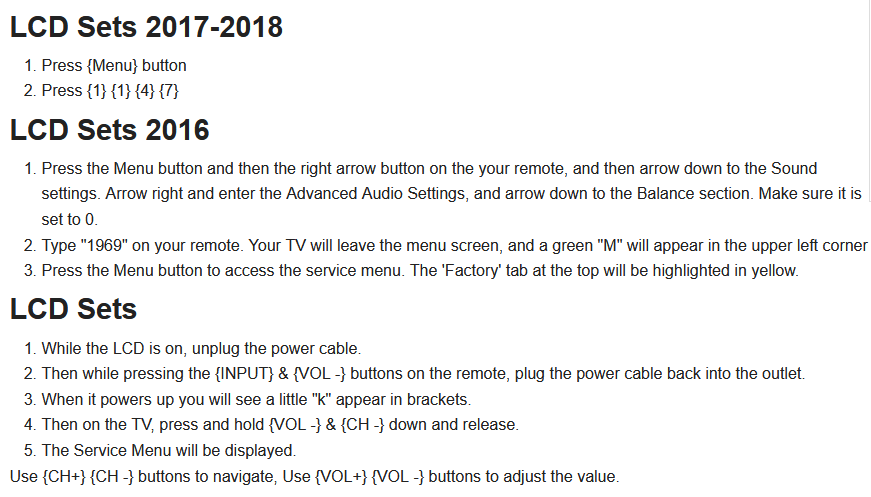
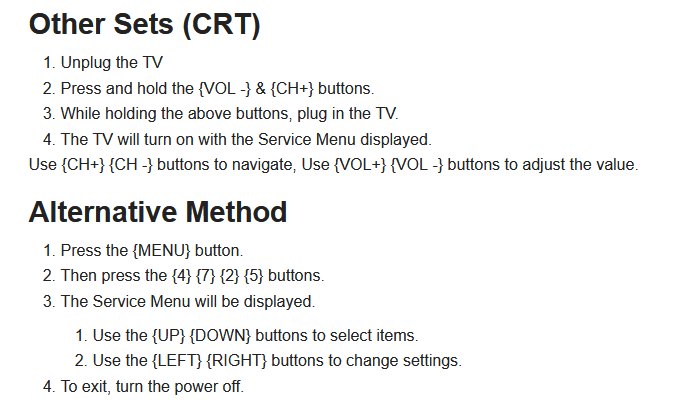
My sharp aqueous 50″ Android Smart TV problems has from day 1 been an absolute nightmare, I luv it which annoys me even. It’ll work fine 4 a while then the remote will just flash red regardless of wot buttons I press all u is flashing red. The only way to get it flashing green is to press menu an goto device and reconnect reconnect holding down home & left and connect it only 2 DO this u have to av a remote so I was having to use an app an do it that way but to do this u have 2 be connected to the same network and I was fine only now wen I try it says the tv isn’t connected 2 wifi. Someone must no of a solution pls help it’s like owning a Porsche but not having the keys 4 it!!!
I had to have a person to rent center tell me how to do it I need to redo it again with my 50-inch Android Smart TV accuse anyways I got to find my paperwork so that I have my four digit code and which way to go through it
Evay for replacement remote
NEW SHARP TV — CODE FOR ITV- NOWHERE TO BE FOUND ON MY COMPUTER — THEREFORE IT’S DEFECTIVE AND I WILL RETURN IT TO LIDL
I have a LC-65LE654U. It has the infamous “stuck on logo” screen when it is powered on. Sharp has removed the firmware file from the website, so I can’t create a USB firmware media. I tried all of the hard reset options you have posted but none of them worked for me. How can I get the firmware file so I can create the USB firmware media to fix my TV?
l cannot reset my tv becuse l don t have the tv original remote and the tv and the tv only has one single bottom which is power volume pu and down and it got me stock at the remote section and won t pass to the next step so please l need help on that….thank you
Try to reset via the menu — try to use vol up/down to select and power to Confirm.
We just moved a 70-in sharp aquas liquid Crystal TV plugged it back in and it shows collared lines up and down and white on the bottom any idea what could be wrong with it