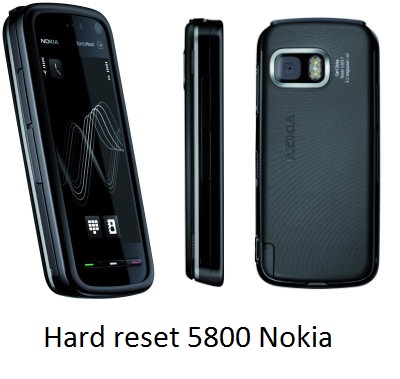Nokia Company is one of the most trusted companies in the mobile phone industry. They are well known for making genuine phones. Nokia Company makes a variety of mobile phones and among them is the Nokia 5800 express music.
It is such a good phone that most of us would admire having it around. However, there have been questions arising on how to hard reset Nokia 5800.
Nokia supports discussion forums with their clients have revealed the following as some of the ways that you can hard reset your Nokia 5800 express music.
So how to do Nokia 5800 hard reset
1. First take out your memory card after doing a back for your phone.
2. *#7780# is the key in code to key in. This code normally resets your phone to the initial factory settings. Bear in mind that by doing this, your data is not going to be lost at all. However, performing the actions that follow this step will delete all of your data so you need to back it up well somewhere. One thing most people need to be aware of is the star key (*) that is written immediately before the hash-key (#) because most of them assume and conclude that the method does not work at all. Bear in mind that the code that will default all your settings in these operations is 12345.
3. Reformat your phone by keying in *#7370#. Keep in mind that your data is going to be lost here and is advisable that you earlier back it up. It is a different case to newer Nokia phones such as the n series, s60, and e series as they have ad-up data preservation. In case your phone does not show any response, do hard formatting and switch off your phone while holding 12345 the default code. Finally, perform the last step below.
4. Do a hard reset. This is normally done by holding the star key (*), talk key which is the green key together with the number 3 button key. Switch on your phone still while holding the same buttons. For the case of express music, a hard reset is normally done by pressing the camera, green(calling key), and red keys (power key) at once. Do not leave it until the handshake screen is seen. This normally works for the 5800 that are of firmware versions 20 and ahead.
Those are the commonly known procedures for hard resetting your Nokia 5800. In case your phone does not respond to the above codes, never hesitate as you have your care assistant from who you will seek more assistance.