Hello, ladies and gentlemen! This instruction will apply to this Samsung Model:
Samsung galaxy on5 sm-g550t1
Samsung galaxy on5 sm-g550t2
Samsung galaxy on5 sm-g550f
Samsung galaxy on5 sm-g550fy
Samsung galaxy on5 sm-g550t
It is a similar mobile phone with little difference in specs! Today we will speak about Samsung Galaxy On5 SM-g550. Hope you have not had any problems with your device and here you are just for info about SM-g550.
It is a great device but problems are happening and there are no devices in the world without problems after a few years of actively using them. Many problems happen when users forget passwords, passcode, pattern lock, password from email, apps, fast battery draining, etc…
Rarely there is a problem with the Android OS. To solve this you can do a hard reset to the default setting — the phone will be a new one from the factory.
A hard reset restores the original factory settings and deletes your personal info on the internal storage, such as downloads ringtones, images, apps, and contacts…. It does not delete data stored on the SIM card or SD card.
So let’s start to reanimate your device :)
Hard Reset Samsung Galaxy On5 SM-g550 via Menu
- Back up data on the internal memory. If you have signed into a Google account on the device, turn on sync and it will make copy your info.
- Go to Menu
- Settings.
- Find Backup and reset.
- Factory data reset.
- Reset device.
- If you have the screen lock turned on, enter your PIN or password.
- Continue.
- Delete all.
Samsung on5 hard reset by using hardware keys:
Use this when the device is frozen or unresponsive
- Your device needs to be OFF
- Press and hold the Volume Up key and the Home key, then press and hold the Power key.
- logo screen displays, release only the Power key
- Android logo displays, release all keys (‘Installing system update’ will show for about 30 — 60 seconds before showing the Android system recovery menu options).
- Tap the Volume down key several times key to highlight wipe data/factory reset
- Press the Power button to select.
- Tap the Volume down key until ‘Yes — delete all user data’
- Press the Power button to select and start the factory reset.
- When the master reset is complete, Press the menu ‘Reboot system now‘
- Press the Power key to restart the device.
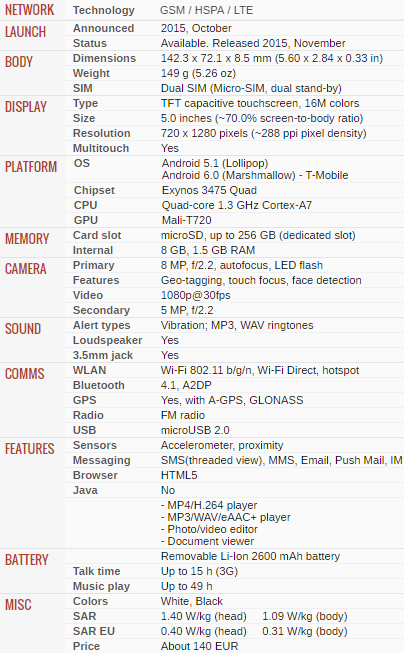
It worked though it asks for google account which I don’t know, what do I do?
hello. You do reset by using keys?