The Emerson brand is owned by Funai (Japan). It is low budget TV segment with good quality. But problems happen and sometimes you can solve these problems with the reset process. You should know that there is a lot of model for Emerson TV and not all of these methods will work with your TV so you should try to find the best one for you. Method 2,3,4,5,6 will show you the service menu where you need to find and choose the reset menu.
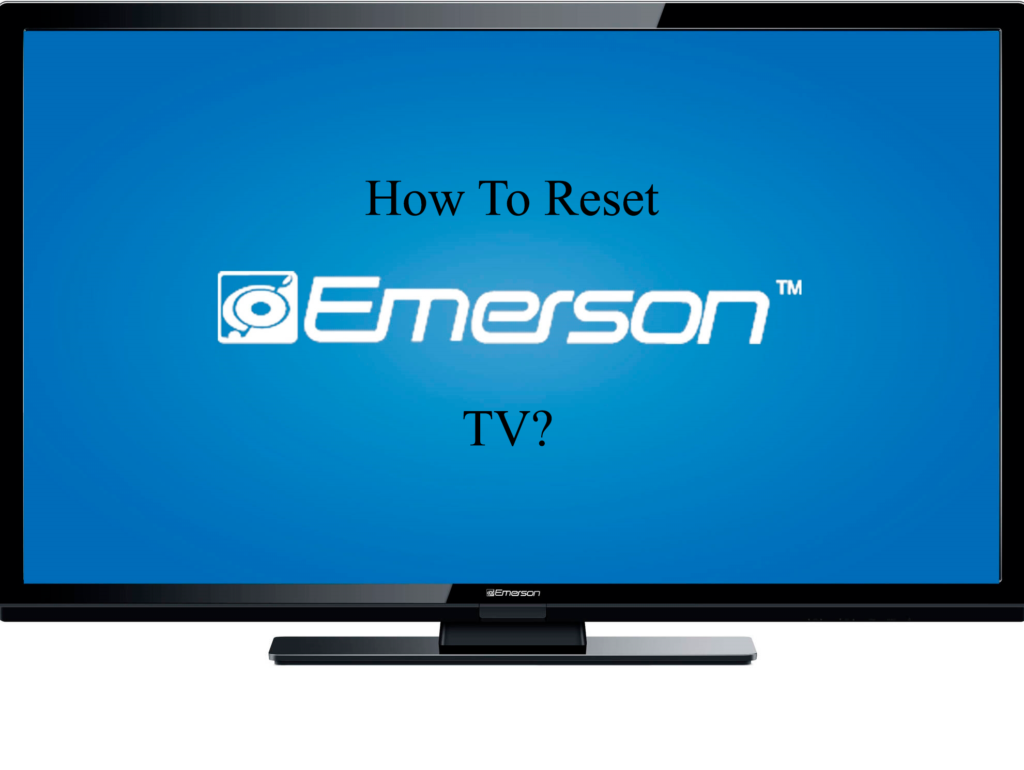
How to Reset Emerson TV
A factory reset will delete all personal information. So after resetting you will need to initial setup as at the first time.
Method 1
- Turn On the TV.
- Press the Menu button.
- Find and select Settings and press “OK.”
- Select and open Setup.
- Choose the Reset Defaults option and press “OK.”
- In this step, you may be asked for a pin code if you have one.
- The default pin or parental code for Emerson TV is — 0000
Method 2
- Turn the power on using the POWER button on the TV.
- Press the ON, 2, 7, 1, and MUTE buttons on the remote control.
- The Service Menu will be displayed.
- To exit, press the ON button on the remote.
Method 3
- Turn the Power off.
- Press and hold the MENU button on the TV.
- Then press the ON button on the TV.
- The TV will turn on with the Service Menu displayed.
Method 4
- Turn the Power off.
- Press and hold the SETUP button on the TV.
- Then press the ON button on the TV.
Method 5
- Press the CH — & VOL – buttons at the same time.
- Then press the MENU button.
Method 6
- Press the CH+, CH — & VOL + buttons at the same time.
- Then press the MENU button.
How to Factory Reset Emerson TV Without Remote
The fast way to reset Emerson TV without a remote is to press the reset button. But there are some problems. Not all Emerson TVs have reset buttons. To find the reset button you need to look at the back of the tv on the connect panel. It will look like a little hole.
If you find the reset button just turn your TV on, hold the reset button with a pin or clip, and wait until your TV restart.
If you can’t find the reset button you need to reset it in the other ways.
The next way to reset your TV without a remote is by using the buttons on the tv and repeating the reset instruction Method 1.
You can reset your tv without a remote by using Methods 1, 3, 4, 5, and 6. Not all methods will work with your tv but you should try them to know the best for you.
Also, you can try to buy universal remote control in the nearby shop.
HOW TO PROGRAM EMERSON TV WITH UNIVERSAL REMOTE:
1. Turn the TV ON by using the power button on the TV.
2. Press and hold the TV key on your remote and type in the remote code using the numbers below.
3. After entering the remote code, press the TV power button.
4. If your TV is turned off then you entered the right code and the setup is complete.
5. If the TV did not turn off, repeat this process using a different remote code.
01, 03, 04, 23, 32, 34, 35, 77, 83, 84
691, 533, 720, 654, 655, 535, 657, 536, 527, 528, 534, 544, 537, 846, 672, 777, 523, 632, 526
0181, 0198, 0205, 0207, 0263, 0490, 0650, 3005, 3008, 3010, 3011, 3012, 3013, 3015, 3025, 3031, 3186, 3203, 3204, 3218
10180, 13559, 11661, 13623, 11665, 12183, 10451, 11963, 10171, 10463, 11886, 11909, 11864, 11394