If you are on a tight budget and looking for a quality TV, then Insignia TVs may be the perfect buy. With so many options to choose from you will find one that suits your needs with ease. Have we convinced you? Insignia is a TV brand operated by the retail giant BestBuy.
However, what to do if you have problems with your Insignia TV? Of course, first, you need is resetting your TV to the factory settings.
There can be problems with an internet connection, a black screen (Audio is on but the picture is not visible), or problems with turning on. The hard reset procedure can solve many of these problems without visiting the repair shop.
Before we can start, you also should know more about what would be with your TV after Reset to default.
A factory reset Insignia tv will return your tv to factory mode. When finished, you must repeat Guided Setup, reconnect to the Internet, re-linking your Roku account, and reload any streaming channels. You also must repeat the Antenna TV setup and input configuration.
Before you will start the reset function, first try System Update. Maybe it will solve your problems.
Hard reset Insignia TV by using the menu:
- Settings
- System
- Advanced system settings
- Factory reset,
- Then highlight Factory reset everything and press OK
- To proceed with the full factory reset, use the on-screen number pad to enter the code displayed on the screen, and then select OK to proceed.
If you can’t find or can’t access the menu try to enter this reset code
VOLUME-0 + INPUT + 9 8 7 6 + OK
Where is the reset button on my Insignia tv?
There is no reset button on Insignia TV
Insignia tv reset without remote
- Unplug your tv from the power socket
- Hold the “Power” button on the TV
- Turn on the tv to the socket and keep holding the Power buttons.
- Release the “Power” button when the TV welcome screen appears.
- You will see the Android Recovery Mode
- You need to select Wipe Data/Factory Reset by using the buttons on your TV (Vol or CH)
- To confirm press Power btn
- After the process is finished Press and hold the Power button to initiate the reboot process.
What to do if you have forgotten the parental password or pin code?
The default pin code on Insignia TV is 0000.
On some models, it can be 000000, 012345, or 123456.
However, if you set up your own pin code and forgot it you will need to do a factory reset. It will return it to the default one.
If you can’t see some TV channel or DVD movie it can be set parental control TV OR Movie rating. To change it go to Menu — Settings — Parent Control — TV Rating or Movie Rating and change it to non.
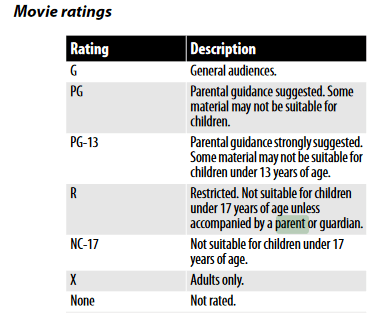
If you have any other method to do a hard reset or change the pin-code please write in a comment.